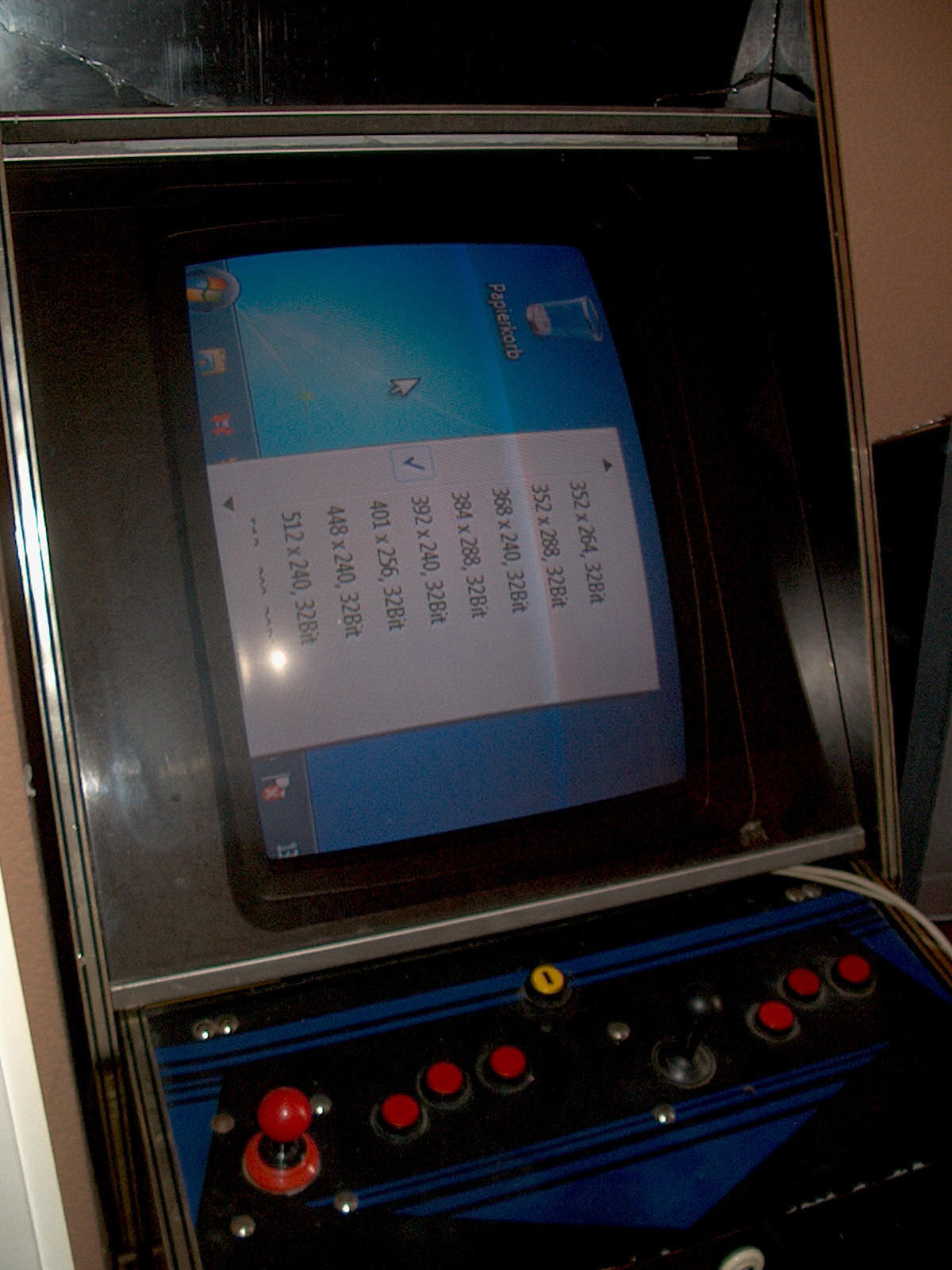Hello!
I've just upgraded my cab from XP32 to 7X64 and i've seen i'm not able to choose resolutions below 640x480 anymore.
Soft15khz works great with modes 640x480 & 800x600 but i can't use the other modes.
I know that soft15khz i mainly for XP but i just wanted to know if it's a driver related problem or an OS problem
Should i return to XP64 to use the mame native modes??
Is the a software hack or a method to allow resolutions below 640x480 in Win7?,
Thanks
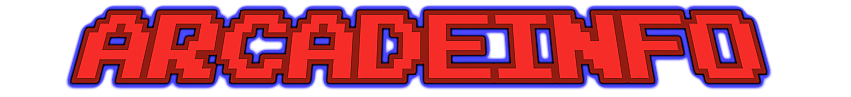


 Zitieren
Zitieren